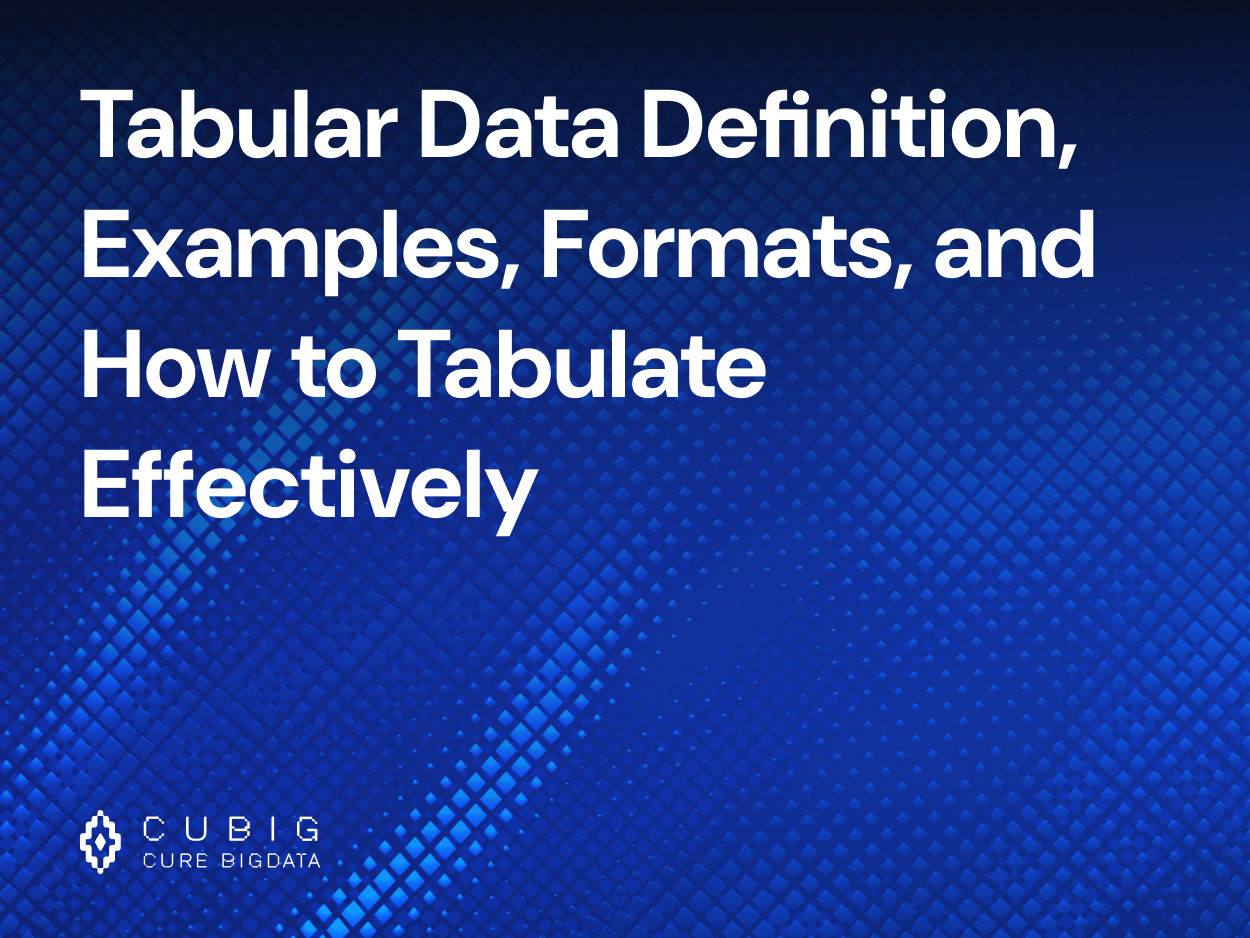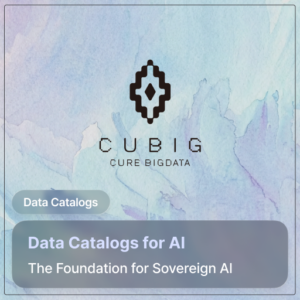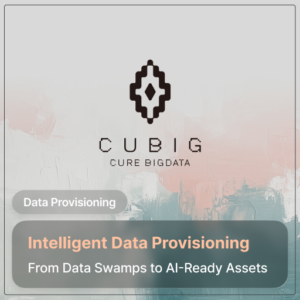Tabular Data Definition, Examples, Formats, and How to Tabulate Effectively
Views: 0
Table of Contents
What is Tabular Data?
Understanding the Structure and Definition of Tabular Data
Tabular data refers to data that is organized in a structured, two-dimensional format using rows and columns—essentially forming a “table” much like those seen in spreadsheets or relational databases. Each column in the table represents a specific variable or feature (such as age, salary, product name), and each row corresponds to a single record or observation (such as an individual customer, a product entry, or a transaction). This structure promotes a systematic method for storing, retrieving, and analyzing information. Because each cell in the table adheres to a fixed schema, data consistency and integrity can be maintained more easily than with unstructured data formats. Tabular data plays a foundational role in areas like machine learning (especially for supervised learning models), statistical analysis, business intelligence, and data-driven software applications.
What Makes Data ‘Tabular’?
For data to qualify as “tabular,” it must adhere to a matrix-like structure in which each row shares the same format and each column contains a uniform data type. This consistency allows automated systems to process data efficiently without needing to interpret varying formats. Key properties that define tabular data include the presence of column headers (names identifying what each variable represents), a uniform number of values per row, and aligned data types within each column. This structural regularity differentiates tabular data from semi-structured data formats like JSON or XML, which allow for nesting and variable-length fields. Additionally, tabular formats are easily convertible across platforms and are highly compatible with SQL, spreadsheet software, and statistical tools. Their standardized format allows for seamless transformation, filtering, and querying.
Tabular Data vs. Other Data Types
Tabular data is just one of several types of data structures used in data science and engineering. Unlike unstructured data types—such as images, videos, audio, and freeform text—tabular data is easily parsed and processed using conventional programming techniques. It has a fixed schema, enabling precise analytical operations and model training pipelines. When compared to hierarchical or nested formats like JSON or XML, tabular data is “flat”—each value sits within a clear two-dimensional grid. While hierarchical formats are better suited for representing nested relationships or documents, tabular data excels at summarizing measurable attributes in a structured, digestible format. In contrast to graph databases, which model entities and relationships as interconnected nodes and edges, tabular databases prioritize speed, simplicity, and scalability for tasks like reporting, aggregations, and relational joins.
What is Tabulated Data and How Is It Used?
What is Tabulated Data?
Tabulated data refers to data that has been organized into a tabular structure—usually after undergoing processes like data cleaning, transformation, or aggregation. While the terms “tabular” and “tabulated” are often used interchangeably, a subtle difference exists: “tabular data” typically describes the structural format (e.g., a table), whereas “tabulated data” highlights the result of converting raw or unorganized data into that structured form. Tabulating data is a crucial step in data preprocessing, reporting, and visualization. It allows raw information to be structured into a consistent format suitable for analysis or presentation. For example, responses from a survey might be tabulated to show frequency counts, averages, or percentages for each question—making it easier to interpret patterns and draw conclusions.
Why Tabulated Data Matters in Data Analysis
In data analysis, tabulated data serves as the bridge between raw information and actionable insights. Its structured format enables analysts and data scientists to apply statistical techniques, run regression models, and generate dashboards or automated reports with minimal preprocessing overhead. Because tabulated data is inherently clean and well-structured, it supports critical data operations such as sorting, filtering, grouping, and aggregation. This facilitates deeper exploration of trends, outliers, and correlations. In business environments, tabulated datasets are often used to track KPIs, generate performance summaries, and produce audit-ready documentation. In scientific research, tabulated data enhances reproducibility by making datasets easy to share, review, and replicate.
Types and Formats of Tabular Data
Common Formats: CSV, Excel, Parquet, SQL Tables
Tabular data is commonly stored and shared in a variety of formats, each offering different advantages depending on context and scale. CSV (Comma-Separated Values) files are one of the most widely used formats due to their simplicity, human readability, and compatibility with virtually all data tools. However, CSV lacks support for metadata, type enforcement, or compression. Excel (XLSX) files are ideal for business and administrative use, offering a rich user interface, formula support, charts, and pivot tables. They’re often used in financial modeling, budgeting, and small-scale analytics. For big data applications, Parquet is a preferred format. As a columnar storage format, Parquet enables efficient compression and fast retrieval of selected fields, making it well-suited for use with Hadoop, Spark, and cloud-based analytics platforms. SQL tables represent tabular data stored within relational databases, supporting complex joins, indexing, and transactional integrity. SQL remains the standard query language for interacting with large-scale tabular data in enterprise environments.
Structured vs. Semi-Structured Tabular Data
Structured tabular data adheres to a rigid schema—meaning every column has a defined data type and every row contains values that match that structure. This predictability is essential for relational databases, traditional BI tools, and most machine learning models, which require consistency in input formats. On the other hand, semi-structured tabular data may appear in tabular form but contain irregularities, such as optional fields, nested values, or embedded arrays. This is common in outputs from APIs, logs, or survey tools that export to CSV while preserving nested or JSON-like structures within individual cells. Understanding the distinction between these types is important when selecting processing frameworks. Structured data works well with SQL engines and traditional ETL tools, while semi-structured data may require schema inference, flattening, or parsing before it can be reliably analyzed. In hybrid environments, systems help convert semi-structured sources into structured tabular formats for downstream modeling and reporting.
What is a Tabular Database?
Defining Tabular Databases and Their Use Cases
A tabular database is a type of database system where information is stored in a structured, table-based format, consisting of rows and columns—much like a spreadsheet. Each table, or “relation,” contains records (rows) that represent individual entries and fields (columns) that define specific attributes of those entries. This format supports strong data consistency and is ideal for applications that require clearly defined schemas and relational integrity. Tabular databases are the backbone of enterprise systems, powering everything from customer relationship management (CRM) to financial accounting software. Popular implementations include SQL-based databases such as MySQL, PostgreSQL, Oracle, and Microsoft SQL Server. These systems support complex queries using Structured Query Language (SQL), enforce constraints (like foreign keys), and manage concurrent access with ACID-compliant transactions—ensuring data reliability even in multi-user, high-volume environments. Use cases include generating real-time reports, managing business operations, tracking inventory, and feeding structured datasets into analytics tools or machine learning pipelines.
How They Differ from NoSQL and Graph Databases
While tabular databases excel at handling structured, highly relational data, they differ significantly from NoSQL and graph database systems in terms of flexibility, scalability, and data modeling approaches. NoSQL databases—such as MongoDB, Cassandra, and DynamoDB—offer schema-less storage, allowing documents or key-value pairs to have varying structures. This is beneficial for applications requiring agility, such as content management systems or mobile app backends, where data formats may change frequently. However, this flexibility often comes at the cost of transactional integrity and relational querying power. Graph databases like Neo4j or Amazon Neptune are optimized for storing and traversing relationships between entities, such as social networks, recommendation engines, or fraud detection systems. These databases represent data as nodes and edges rather than rows and columns, making them ill-suited for linear, tabular operations like sorting, grouping, or aggregating large datasets. Tabular databases remain the preferred solution when structure, performance, and relational clarity are essential—especially for regulatory compliance, reporting, and structured data analytics.
Tabular Datasets in Real-World Applications
Tabular Data Examples in Business and Research
Tabular datasets are ubiquitous across both commercial and scientific domains due to their simplicity, clarity, and compatibility with analytical tools. In business settings, examples include transaction records from point-of-sale systems, customer profiles from CRM platforms, employee attendance logs, website traffic reports, and marketing campaign results. These datasets are commonly exported in formats like CSV, Excel, or SQL tables and can be easily ingested into data analytics tools or BI dashboards for trend analysis, performance tracking, and forecasting. In research, tabular data is frequently used to record experiment outputs, such as clinical trial metrics, behavioral observations, or sensor readings from lab equipment. Because of its uniform structure, tabular data is ideal for statistical analysis using software like R, SPSS, or Python libraries (e.g., pandas, scikit-learn). Additionally, tabular data serves as the default input format for many machine learning models, particularly in classification, regression, and clustering tasks, where each row represents an instance and each column a feature or label.
Common Industries Using Tabular Datasets
A wide range of industries depend heavily on tabular datasets to manage daily operations, ensure compliance, and gain actionable insights. In the financial sector, banks and investment firms use tabular data for transaction logs, customer portfolios, and risk analysis. These datasets enable real-time monitoring of balances, fraud detection, and automated reporting to regulatory bodies. Retail companies use tabular data to track product inventory, sales trends, and supply chain logistics. Tabular formats allow for easy filtering, grouping, and seasonal trend forecasting that inform inventory planning and promotion strategies. In healthcare, hospitals and clinics rely on electronic health records (EHRs) stored in tabular form to track patient history, medication schedules, and lab test results. Structured data formats ensure interoperability across systems and compliance with health data regulations like HIPAA. Educational institutions use tabular data to monitor student attendance, grades, and performance analytics, while logistics and transportation firms track fleet usage, delivery times, and route optimization. The standardized nature of tabular data ensures that it can be validated, queried, and visualized consistently across software systems, making it an essential asset in nearly every data-driven industry.
Azoo AI and the Role of Tabular Data in Smart Systems
Azoo AI uses tabular data as a key foundation for building intelligent systems that require structured, interpretable inputs. Its models can process large-scale tabular datasets for real-time predictions, anomaly detection, and business intelligence automation. By integrating with modern data pipelines, Azoo enables scalable, low-latency analytics across finance, healthcare, and manufacturing domains.
How to Tabulate Data: Step-by-Step Guide
Step 1: Collect Raw Data
The first step in tabulating data is gathering raw inputs from various sources such as sensors, web forms, spreadsheets, APIs, databases, or manual logs. The quality of this initial data strongly influences the accuracy of downstream analysis. It’s essential to ensure that data is captured from trustworthy and consistent sources that align with the objective of the analysis—whether it’s for tracking sales, monitoring user activity, or conducting scientific experiments. Metadata such as time stamps, units of measurement, and collection methods should also be recorded at this stage to support traceability and future validation.
Step 2: Clean and Normalize Values
Raw data often contains inconsistencies that must be addressed before it can be structured into a tabular format. This step includes removing duplicate entries, filling or excluding missing values, and converting inconsistent formats—such as different date styles, numerical precision levels, or categorical labels—into a standardized form. Normalization also involves transforming values to a common scale when needed (e.g., normalizing temperature to Celsius, or currency to a base denomination). Cleaning ensures data integrity, while normalization promotes uniformity across columns, making statistical and algorithmic processing more reliable.
Step 3: Organize into Table Format
Once data is cleaned and standardized, the next step is to convert it into a tabular format where each row represents a single record or instance, and each column corresponds to a specific attribute or variable. Descriptive and meaningful headers should be added to each column to clarify the type of information stored—such as “Customer_ID,” “Transaction_Date,” or “Temperature_Celsius.” This organization makes the data machine-readable and analyst-friendly, laying the foundation for everything from basic filtering to advanced modeling. Depending on the context, data may be stored in CSV files, SQL tables, Excel spreadsheets, or in-memory data frames in tools like Python or R.
Step 4: Validate and Analyze
After formatting the data, validation ensures its correctness and usability. This involves checking for logical errors (e.g., negative ages, impossible dates), data-type mismatches (e.g., text in numeric fields), or statistical anomalies like extreme outliers. Once validated, the dataset is ready for exploratory data analysis (EDA), visualization, or feeding into statistical models and machine learning algorithms. Validation also includes reconciling the tabulated data with business rules or experiment protocols to ensure contextual accuracy. By the end of this step, the data is both structurally clean and analytically actionable.
Tabulating and Visualizing Tabular Information
From Raw Data to Insightful Tables
Tabulation is the process of transforming raw or unstructured data into organized tables that support easy interpretation and further analysis. This includes summarizing data into various structured forms, such as frequency tables that show how often values occur, pivot tables that allow multidimensional summarization, and cross-tabulations that highlight relationships between categorical variables. These tabular formats serve as foundational tools in exploratory analysis and reporting, enabling users to spot patterns, group data meaningfully, and compare distributions. Effective tabulation distills complexity into clarity, turning scattered data points into structured insights.
Common Tools Used to Tabulate and Visualize Data
A range of tools are available for tabulating and visualizing tabular data, each suited to different levels of complexity and user expertise. Microsoft Excel and Google Sheets are widely used for manual tabulation, offering features like filters, conditional formatting, and pivot tables. For interactive and real-time dashboards, platforms like Tableau and Microsoft Power BI enable users to create visual representations such as bar charts, heatmaps, and line graphs directly from tabular datasets. For more advanced and automated workflows, Python libraries such as pandas allow users to manipulate large datasets with ease, enabling complex filtering, aggregation, and reshaping operations. Visualization libraries like seaborn, matplotlib, or plotly can then be used to render charts and statistical plots, enhancing interpretability. These tools support integration with databases, cloud platforms, and APIs, making them adaptable for business intelligence, research, or application development environments. The combination of tabulation and visualization turns raw data into a compelling narrative that supports evidence-based decision-making.
Benefits of Using Tabular Data in Business
Easy Integration with BI and Analytics Tools
Tabular data’s structured nature makes it highly compatible with business intelligence (BI) platforms and analytics software such as Tableau, Power BI, Looker, and Excel. These tools are designed to accept row-and-column inputs, making data loading and transformation straightforward. Since most tabular datasets adhere to consistent schemas—with well-defined column names and data types—BI tools can quickly generate visualizations, apply filters, and perform aggregations without the need for complex data wrangling. This ease of integration accelerates time-to-insight and lowers the barrier for non-technical users to explore data through dashboards and self-service analytics. In addition, SQL compatibility enables seamless integration with cloud warehouses like Snowflake, BigQuery, or Redshift for scalable and performant querying.
Scalability for Machine Learning Workflows
Tabular data is the foundational input format for many classical machine learning algorithms such as decision trees, random forests, logistic regression, XGBoost, and LightGBM. These algorithms expect a matrix-like structure where each row represents a sample and each column represents a feature. The clean structure of tabular data simplifies preprocessing tasks like feature engineering, encoding, normalization, and imputation. It also makes it easier to apply techniques like feature importance analysis, SHAP values, and partial dependence plots to interpret model behavior—critical in regulated industries like finance or healthcare. Furthermore, tools like Scikit-learn, H2O, and AutoML frameworks (e.g., Google AutoML Tables, Azure AutoML) are designed to work natively with tabular datasets, enabling automated experimentation and scaling of models in production environments.
Structured Insights and Improved Accuracy
The consistent layout of tabular datasets improves data accuracy by reducing ambiguity and enforcing data integrity rules. Fields can be validated against expected formats (e.g., date patterns, numeric ranges, categorical values), ensuring that errors are detected early in the data pipeline. Real-time or batch validation processes can be implemented more easily on tabular structures, allowing for automatic flagging of outliers, anomalies, or business rule violations. As a result, organizations can trust their data to drive forecasting, fraud detection, supply chain planning, and KPI tracking with greater confidence. Structured insights also improve communication between departments, as tabular data can be easily shared and understood across teams, from analysts to executives.
Challenges of Managing Tabular Data
Data Redundancy and Inconsistency
One of the most common issues in tabular data management is redundancy—where identical or overlapping records are stored multiple times across tables or systems. This often leads to inconsistent analysis results, inflated metrics, or duplicated operational efforts. Inconsistencies may also arise when similar fields are recorded differently across systems (e.g., “USA” vs “United States”), or when outdated values are retained alongside updated ones. Addressing these issues requires robust data governance practices, including normalization (organizing data to minimize redundancy), deduplication workflows, and master data management (MDM) strategies. Automated data validation scripts and regular audits are critical to ensuring accuracy and consistency over time, especially in multi-source or multi-user environments.
Scalability Across Large Datasets
As businesses generate increasing volumes of data—through transactions, IoT devices, digital touchpoints, and operational systems—tabular datasets can quickly scale to millions or even billions of rows. While tabular data is efficient for structured storage, traditional relational databases may face performance issues at this scale, particularly in handling joins, aggregations, and complex queries. To address these challenges, organizations often migrate to distributed data architectures using cloud data warehouses (e.g., Snowflake, BigQuery) or use columnar storage formats like Parquet and ORC for faster analytics on large datasets. Efficient indexing, partitioning, and query optimization techniques become essential to maintaining performance and responsiveness in analytical workflows. Without these, latency and storage costs can escalate rapidly.
Maintaining Data Quality and Standards
High-quality tabular data is essential for reliable decision-making, yet maintaining data standards can be complex—especially in fast-paced or decentralized organizations. Common issues include inconsistent naming conventions (e.g., “Customer_ID” vs. “CustID”), variable data types across systems, and mismatched units of measurement (e.g., kilograms vs. pounds). Without enforced data quality rules, even structured data can become unreliable. Implementing data validation at the point of entry, using schema definitions and automated quality checks, helps maintain integrity. Adopting data dictionaries, glossaries, and clear naming conventions also promotes consistency across teams. Modern data platforms often include data profiling and quality monitoring features that automatically flag anomalies and alert stakeholders to potential issues—ensuring that analytical outputs are based on trustworthy, consistent data inputs.
FAQs
What is the meaning of tabular data?
Tabular data refers to information organized into a two-dimensional table format consisting of rows and columns. Each row typically represents a unique record or observation, while each column corresponds to a specific variable or attribute. This structure allows for easy sorting, filtering, and analysis, making it widely used in business intelligence, statistical modeling, and database systems. The clarity and predictability of tabular data make it especially well-suited for both human interpretation and automated processing.
What are examples of tabular data?
Common examples of tabular data include spreadsheets with financial records, CRM tables containing customer profiles, sales transactions logs, product inventory sheets, and time-series data from IoT sensors. In scientific research, tabular data may include experiment results, survey responses, or clinical trial measurements. These datasets are usually stored in formats like CSV, Excel, or SQL tables and are easily ingested into data analysis or visualization tools.
How is tabular data different from structured data?
Tabular data is a subset of structured data. While all tabular data is structured, not all structured data is tabular. Structured data refers broadly to any data that adheres to a predefined schema, including relational databases, spreadsheets, and XML/JSON formats with fixed fields. Tabular data, specifically, is structured in a grid of rows and columns. Unlike hierarchical or tree-based structured data (e.g., XML), tabular data is flat and well-suited for SQL-based querying and analytical operations that require linear relationships.
What is a tabular dataset in machine learning?
In machine learning, a tabular dataset is a structured collection of data where each row represents a sample or observation, and each column represents a feature (input) or label (output). These datasets are commonly used in classification, regression, and clustering tasks. Examples include loan approval datasets, customer churn data, and medical diagnosis records. Machine learning libraries such as Scikit-learn, XGBoost, and LightGBM are optimized for tabular data and support advanced modeling techniques including feature importance analysis, missing value handling, and data encoding.
Why use Azoo AI for tabular data processing?
Azoo AI offers optimized pipelines and pretrained models specifically tailored for tabular data tasks. It supports AutoML for structured data, enabling businesses to build and deploy predictive models without manual feature engineering. Azoo’s platform ensures high data integrity, cross-source consistency, and provides interpretable results suitable for regulated industries.
CUBIG's Service Line
Recommended Posts